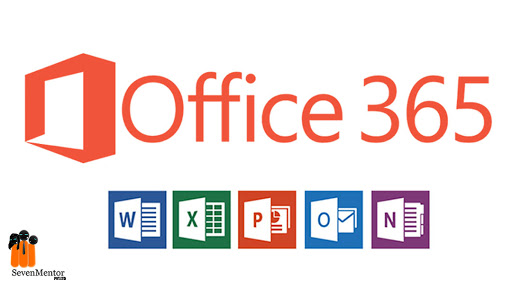Microsoft Office 365
Today many organizations started using cloud applications. This application provides an easy way for users to connect, store data safely and connects with other people in your organization network for sharing information and communication.
In the past days, we people were using host-based deployment for on-premise applications. Maintaining compliance and providing support was a big task and was creating dependency on the technical team. But the cloud-based application has solved this issue. As they are easy to learn and use, do not requires any technical expertise.
In order to meet organization need for communication, messaging Microsoft has developed online cloud-based applications which can be accessed from anywhere and from any device.
With this flexibility, no people can use these applications without trouble and worrying about security.
Microsoft has introduced Office 365 for the enterprises no matter it is small or big can use various tools provided under this suit. This product suit consists of software tools like a word processor, a spreadsheet, an email client, a calendar, and a presentation application, Word, Excel, Outlook, PowerPoint, OneNote, and OneDrive, etc
For Free Demo classes Call: 7798058777
Registration Link: Click Here!
Some of the important Microsoft Office 365 services are discussed by Office 365 Admin Training in Pune below.
Yammer
It is used to connect to people in the social network, with access limited to only invited members. It provides a common platform for people to share experiences, information to learn from each other.
Microsoft Flow
Microsoft Flow lets you create and automate workflow between multiple applications without the need to develop any custom code by programmers. Microsoft Flow can be used to automate email, alert, copying files from one source to another, synchronizing files across applications, collecting data from one application and store into another. You can access Microsoft Flow from any browser or mobile device.
Skype For Business
Coming up to Skype for Business Online, it is one of the communications services which connects users for meetings and/or conference/conversations anywhere, anytime and this is done virtually. Some of its main characteristics also include audio and video calls, giving users the option to acquire the information regarding the presence, and even enabling instant texting/messaging, online meetings and potential of expansive web conferencing.
Multi-tenant servers host Skype for Business and support many clients. These Multi-tenant servers are stationed within Microsoft data centers and are easily available for users to access multiple and myriad range of devices over the internet and even from a corporate network.
Features:
Elaborating more upon its capabilities, here is the list of some of its features from Office 365 Admin Classes in Pune.
- Skype for Business allows you to carry audio, video, and web conferencing in a click. Without difficulty or efforts, one can simply plan for online meeting to forge ahead, in addition to providing one such in real time.
- Skype for Business could be smoothly merged with the Outlook plugin. This feature benefits one to program or plan their online meetings via Outlook easily on the go. Here, the host or the presenter can pick a topic of meeting and even can decide which one of the participants can join the session.
- The web scheduler feature from Skype for Business allows a user to arrange or schedule an array of business meetings.
Over and above, it also allows you to:
- Easily achieve an outline of future meetings.
- View the details of any meeting
- alter the elements and aspects of any meeting
- Delete any future meeting.
- Send invitations to users or participants to join the meeting
- Join any scheduled meeting
- Content Sharing
Skype for Business allows users to conduct their meetings at the advanced level and this, in turn, liberates one to view or share their desktop screens, their excel sheets and also PowerPoint presentations.
5. Conferencing Tools
In addition to all of this, Skype for Business bestows myriad web conferencing tools such as virtual whiteboard and illustrations. This virtual whiteboard, on a blank canvas, helps you to arrange and adjust its ink, texts, figures and drawings, and images so that one can deliver their message.
- Most required and importantly, Skype for Business allows you to give PowerPoint presentations for and to one or more number of participants that too on high-resolution displays. Users also have the benefit of many other functional PowerPoint traits such as embedded videos and slide transitions.
- As a supplementary option, any or all users can join Skype meetings through the phone with Microsoft’s PSTN conferencing solution, this is very useful when the internet connection is not available.
For Free Demo classes Call: 7798058777
Registration Link: Click Here!
SharePoint Online Service
SharePoint is used by organizations for creating websites. One can also use SharePoint as a safe platform to share, store, arrange, and access data from any device. For doing this, all one requires is a web browser, one such as Chrome, Microsoft Edge, Firefox, or Internet Explorer.
Organizations or companies administer their working, archives, reports, files, and other such elements that are important to their business processing. Industries in every line and sectors use SharePoint, but mainly, the platform concentrates on enterprise content management. One can find SharePoint use scenarios possibly in many departments inside an organization. It makes available many of its potentials through a web UI and even web applications.
There are many benefits of SharePoint 2010 which is not limited and includes the feature to simply create and develop websites without the need for any sort of programming and its knowledge. Websites like this can be easily used to handle collaboration tools like blogs, document libraries, shared task lists, discussion boards and shared calendars, wikis, and surveys.
The content which is stored in SharePoint was searchable, and alterations or deleting of it was dependent on content lifecycle rules.

Share Point Architecture Model:
SharePoint Online (SaaS) – Use SharePoint through a Software as a Service (SaaS) subscription model.
– SharePoint Hybrid – Migrate your SharePoint sites and apps to the cloud..
– SharePoint in Azure (IaaS) – You can extend your on-premises network into Microsoft Azure and deploy SharePoint Servers. (This facilitates High Availability/Disaster Recovery.)
– SharePoint On-premises – You create, maintain and modify your SharePoint environment in a your own premises.
SharePoint 2016 is offered through Microsoft’s Azure Cloud, but an on – premises version is delivered to organizations by Microsoft. It is the one that chooses to have or store the information or data in-house. This is done in order to achieve submissiveness and/or security purposes.
SharePoint 2016, also known as SharePoint Online, is a component of the Office 365 suite.
Microsoft SharePoint Online, being a part of Office 365 allows users to work and share the data together, employ other departments overall the organization, to inform the same, to modify the business workings, and to exploit bound data. Plus, SharePoint gives potentials to companies in order to safeguard and handle knowledge/information and even help creating characteristic results.
Exchange Online

Exchange Online is the one introduced form of Microsoft’s Exchange Server, a messaging platform that companies may achieve as a stayed line offering or through an subscription of Office 365 . Exchange Online provides organizations or companies with a major number of the same advantages that was given by on-premises Exchange deployments. One can connect with Exchange Online through the Microsoft Outlook desktop client, Outlook on the web with a web browser, or with any mobile devices with the help of Outlook mobile application to access email and even collaboration feature, which consists global address lists, shared calendars and conference rooms.
For Free Demo classes Call: 7798058777
Registration Link: Click Here!
A centralized management console which is the Exchange admin centre, is used to alter Exchange Online features, including any sort of permissions, compliance management, protection and mobile to configure mobile device access.
To scan emails in order for malware and any spam, Microsoft offers Exchange Online Protection. This is provided as a part of service.
Power BI
Power BI is nothing but a cluster of software applications, software services and representatives working together in order to modify users mismatched data sources into illustrative, systematic insights. User’s data can be an Excel spreadsheet, or it can also be cluster of cloud-based and hybrid data warehouses. Power BI allows user to simply interact to his or her sources, illustrate and know important elements, and even share these data sources too.
Microsoft Power BI is helpful in finding visions and insights in any company’s data. Power BI is used to associate distinct sets of data and information, modify and even clarify the information into any suitable data model and plot and build up creative charts and graphs in order to offer illustrate the data. In addition, all this can be easily exchanged or shared with any other Power BI users in a company or organization.

One Drive
OneDrive is a online service file hosting. It allows synchronization of information to one drive which offered as a part of web service by Microsoft.

Access files from any device
Any changes you make in your data will be updated on all your devices as all of them get synchronise automatically.
Offline access
Microsoft Provide offline caching feature for one drive so that even if you are not online you can access your files easily. It means you always have access to your most important files whenever you need.
Keep your files safe
Do not worry about your data kept on one drive as it is safe. It is encrypted by SSL.
Sharing and Collaboration
You can share your files, Photos videos with your family and friends just by sharing its url via Facebook or email.
Office 365 Global Exams Certifications
Below is the list of Microsoft Office 365 global certifications exam codes by Office 365 Admin Course in Pune.

Author
Anuradha
SevenMnetor Pvt Ltd
Call the Trainer and Book your free demo Class for now!!!
© Copyright 2019 | Sevenmentor Pvt Ltd.