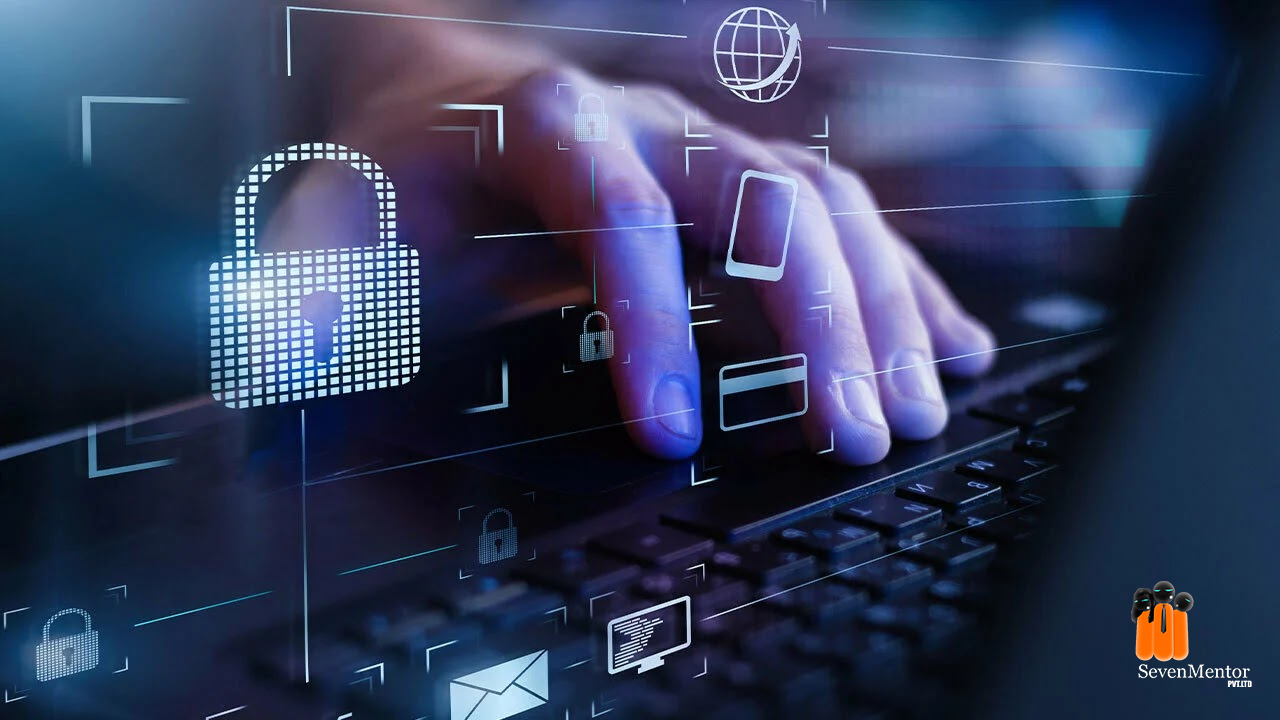Network Security Terminologies and attacks – Securing Windows OS computer, Switch, Router –
I) Network Security Requirement –
1) Confidentiality -> If user A has sent data to user B, then user B is only authenticated person to receive data, no other user should able to read, change, and delete date during transit.
2) Integrity: – Data should be received by user B in same format as sent by user A. No alteration should happen during transit.
3) Authentication: – User A and user b credentials should be checked and only after that access should be given.
4) Non repudiation: – User A should not able to deny that he has sent data.
II) Security Terminologies
- Vulnerability -> Weakness in security, weakness in application design.
- Exploit -> Tool, script by which vulnerability is used for attack.
- Scanning -> Network scanning, vulnerability scanning. Scanning means gathering information about IP address, Port numbers, Vulnerabilities of all computers and networking devices in entire network.
- Reconnaissance -> collecting information about targeted web site or server or network.
III) Types of Attacks –
1) Social Engineering.
2) Phishing attack.
3) Spear phishing attack.
4) Smashing attack.
5) Vishing attack (fake voice call)
6) Man in middle attack.
7) IP address spoofing attack.
8) Malwares
a) Virus -> Vital information resources under seas. Applications. Micro virus infects word, excel, power point
b) Worms -> Worms consumes memory of RAM, Drive.
c) Trojan horse-> malicious programs are wrapped in notepad, WordPad, Word, Excel, Pdf. It looks like a genuine application but there is malicious program inside.
d) Spyware -> sends information of your computer to remote location. It sends all information of infected computer with snapshots.
e) Ransom ware -> Hacker encrypt all the data on computer, and ask ransom to decrypt data.
For Free, Demo classes Call: 7798058777
Registration Link: Click Here!
IV) How to secure password?
1) It should be of 8 characters or more than that.
2) It should complex (alphabets, numeric, special characters)
3) Keep changing password. Do not repeat password.
4) Do not keep password by your name, pet, mobile number, nickname, DOB or words in dictionary
V) Password cracking attacks
1) Dictionary attack (compares all dictionary words)
2) Brute force attack (try to compare combination of all alphabets, numeric and special character)
3) Hybrid attack (Combination of Dictionary and Brute force attack)
VI) To secure Windows Operating System computers follow the best practices are given below ->
1) Download and install operating system updates regularly.
2) Install Anti-Virus and update regularly
3) Keep firewall on of windows.
4) Install anti-spyware and update regulary.
VII) Securing Switch:
1) Set console password –
Set console password by giving command – >
- Switch(config)#line con 0
- Switch(config)#password ccna
- Switch(config)#login
2) Set enable password-
Set enable password by giving command as given below ->
a) Switch(config)#enable password ccna (plain text password)
b) Switch(config)#enable secret password (encrypted password)
For Free, Demo classes Call: 7798058777
Registration Link: Click Here!
3) Port Security.
Port Security: –Anyone can access unsecure network resources by simply plugging his host into one of our available switch ports. A user can also change his physical location in LAN network without telling the admin. You can secure layer two accesses as well as keep users in their tracks by using port security. Thus port security feature enhances the LAN security.
The switch port security feature offers the ability to configure a switch port so that traffic can be limited to only a specific configured MAC address or list of MAC addresses.
4) Deploying VLAN
- A VLAN is a logical grouping of network users and resources connected to administratively defined ports on a switch. When we create VLAN,s you are given the ability to create smaller broadcast domain, different ports on the switch to service different sub networks.
- Benefits of VLAN –
1) Network adds, moves, and changes are achieved with ease by just configuring a port into the appropriate VLAN.
2) VLAN greatly enhance network security.
3) VLAN increase number of broadcast domains while decreasing their size.
4) Users are grouped into a VLAN regardless of physical location.
VIII) Securing Router
1) Set console password.
Set console password by giving command – >
- a) Router(config)#line con 0
- b) Router(config)#password ccna
- c) Router(config)#login
2) Set enable password.
Set enable password by giving command as given below ->
a) Router(config)#enable password ccna (plain text password)
b) Router(config)#enable secret password (encrypted password)
3) Access Control List (ACL)
- Earliest method of providing network security.
- It provides layer 3 and layer 4 security.
- Controls the flow of traffic from one network to another.
- Filters Packets (Packet Filtering Firewall)
How Access Control List works?
- Works in a sequential order from top to bottom.
- If a match is found it does not check further.
- There should be at least one permit statement.
- An implicit deny blocks all traffic by default when there is no match (an invisible statement).
- New entries are automatically added to the bottom.
- Can have one access-list per interface per direction.
- Removing of specific statement in a access-lists is not possible.
X) Secure settings of Router and Switch by taking backup of Internetwork Operating System (IOS)
Of Router and Switch.
- Backup and Restore of IOS of router.
- File Transfer Protocol (FTP)
- Trivial File Transfer Protocol (TFTP)
Above protocol gives file service. These protocols are used to Upload and download file. If we configure above protocols on server, that server becomes FTP/TFTP server.
1) Windows server 2016/2019 or Linux server configured with FTP/TFTP
2) Download cisco application ‘cisco TFTP server’ in your laptop or desktop.(ftp server)
We take backup of IOS so that if accidently administrator deletes or modify or IOS start Malfunctioning he should able to restore IOS with previous setting.
1. Commands of Backup of IOS from flash memory to ftp/tftp server
1)router#show flash
*copy file name of IOS image.
2)Router#copy flash tftp
Source filename []? c1841-advipservicesk9-mz.124-15.T1.bin
Address or name of remote host []? 192.168.100.2
Destination filename [c1841-advipservicesk9-mz.124-15.T1.bin]?
- Restore IOS from FTP/TFTP server to flash memory or router.
1)Router#copy tftp flash
Address or name of remote host []? 192.168.100.2
Source filename []? c1841-advipservicesk9-mz.124-15.T1.bin
Destination filename [c1841-advipservicesk9-mz.124-15.T1.bin]?
%Warning:There is a file already existing with this name
Do you want to over write? [confirm] y
For Free, Demo classes Call: 7798058777
Registration Link: Click Here!
XI) Secure Remote console login and file transfer by Secure Shell protocol.
1.Secure Shell (SSH): – SSH is secure alternative to non-protected login protocols like ‘Telnet’ and unsecure file transfer like FTP.
- How SSH works: –
- SSH works in client – server model.
- SSH client initiates connection by contacting server.
- Server sends public key for authentication
- Client checks parameters and open channel.
- User logon to host operating system.
SSH uses symmetric encryption and hash algorithm after connection for privacy and integrity of data that is exchanged between client and server. The keys used for authentication are SSH keys.
Linux based automation tool Ansible uses SSH to remote login to Cisco switch and router so that scripts (playbook) can be run on switch and router for executing commands.
- SSH commands for secure remote console login on Cisco router
Router(config)#hostname R1
R1(config)#ip domain-name sm.com
R1(config)#username admin privilege 15 password 0 admin123
R1(config)#crypto key generate rsa
R1(config)#ip ssh time-out 90
R1(config)#ip ssh authentication-retries 2
R1(config)#line vty 0 4
R1(config-line)#privilege level 15
R1(config-line)#login local
R1(config-line)#transport input ssh
R1(config-line)#exit
R1(config)#exit
R1#copy r s
R2# ssh -l username 10.0.0.10
provide password
R1#show ip ssh——- To check ssh
For Free, Demo classes Call: 7798058777
Registration Link: Click Here!
Same commands we can use on Cisco switches to configure Secure remote console login and for file transfer.
Author:-
| SevenMentor Pvt Ltd.
© Copyright 2021 | Sevenmentor Pvt Ltd.