Blanket Purchase Order
Blanket purchase orders are often suitable for low-value materials and are used to procure consumable or indirect materials and services that are regularly ordered from the same supplier or vendor. Blanket purchase orders are suitable for a longer term such as for a year or two or more than two years and with a value limit.
For Free, Demo classes Call: 020-71173116
Registration Link: Click Here!
Business Scenario
Now we will discuss one practical example of a blanket purchase order a business that supplies their offices with cleaning and attendant supplies or they want to purchase stationery from a supplier, ordered on a weekly or monthly basis. This organization must use a blanket purchase order rather than creating a separate purchase order each time they need supplies or need stationary materials. Whenever the materials are consumed or services are performed, an invoice is posted in the system with reference to the purchase order and no goods receipts are posted in the system
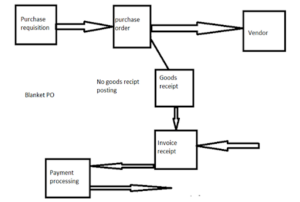
Features of Blanket PO
- Document or order type used for blanket PO is FO ( Framework order)
- Blanket purchase orders are valid for the long term; therefore we do not need to create them every time
- Material master is not required
- No goods receipt or service entry sheet is required
- Account assignment category U (unknown) is allowed
For Free, Demo classes Call: 020-71173116
Registration Link: Click Here!
Process steps
- Create the purchase requisition
We can create the purchase requisition via Transaction ME51N, and select
document type FO (framework order). We can enter the item category as “B – limit” and
then enter the quantity, unit of measure, plant, material group, overall limit, and anyone
of the account assignment categories, such as cost center, project, sales order or
unknown (U) etc and save it
- Create the purchase order
We can create the purchase order via Transaction ME21N with reference to the
purchase requisition. We can enter the vendor, validity start date, and end date and save it
For Free, Demo classes Call: 020-71173116
Registration Link: Click Here!
- Post the invoice.
When we receive a receipt of the invoice from the vendor then we will post the invoice in the system via Transaction MIRO. We can enter the document date, posting date, and purchase order number. The purchase order will copy the item and quantity. We can enter the amount and save. Before saving an invoice, we may check the account posting via the simulate button. Looking for an SAP course in Pune. SevenMentor is the best SAP training institute in Pune
Author:-
Prahlad Pawar
Call the Trainer and Book your free demo Class for JAVA now!!!
© Copyright 2021 | Sevenmentor Pvt Ltd.

