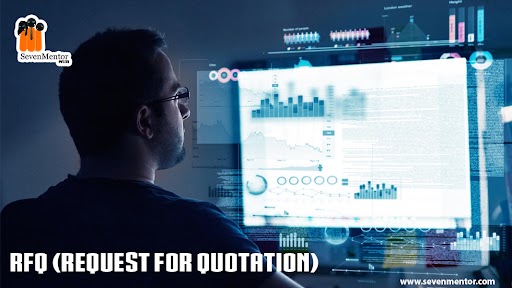RFQ (Request for Quotation)
An RFQ (Request for Quotation) is an external document used by a purchasing department to find vendors. RFQ can be created automatically with reference to a purchase requisition or manually. SAP provides an RFQ-predefined document type called as AN, which can be easily customized to suit customer/client requirements through document type configuration. An RFQ generally consists of many fields such as material description or service description, quantity, and required-by date. Once received vendor responses are reformed on the respective RFQ and the purchasing department can send the purchase order to the selected vendors. If vendor prices or conditions are not allowable by the purchasing department, it can also send rejection letters to vendors. Master SAP with SevenMentor’s exceptional SAP classes in Pune. Industry-aligned training, hands-on experience, and expert guidance for a successful career
You can tie up several RFQs that belong together using a collective number. You can enter the collective number in the header data of the RFQ. When inspecting RFQs and quotations, you may use the collective number as a selection criterion in transaction ME49 (quotation comparison).
For Free, Demo classes Call: 020-71173116
Registration Link: Click Here!
Steps involved in RFQ
1. Create RFQ
You can create an RFQ by using transaction ME41. Here you can create an RFQ with reference to purchase requisition or outline agreement or without reference. Enter suitable data in RFQ and also maintain vendor address for each quotation and save it.
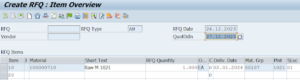
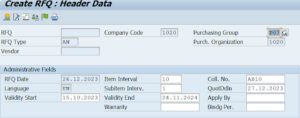
For Free, Demo classes Call: 020-71173116
Registration Link: Click Here!
2. Maintain Quotation
Here you can maintain quotation by using transaction ME47. enter the condition that is sent by the vendor in item conditions and save it.
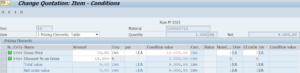
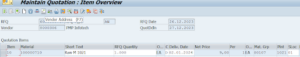
For Free, Demo classes Call: 020-71173116
Registration Link: SAP Training in Pune!
3. Comparison and Selection of Vendor
By using translation ME49 you can compare all quotations and select the vendor. Enter the purchase organization and collective RFQ number in the initial screen and execute the transaction you will get the price comparison list as shown in the figure
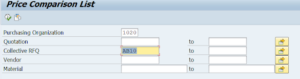
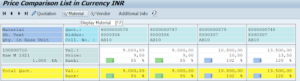
Do visit our channel to know more: Click Here
Author:-
Prahlad Pawar
Call the Trainer and Book your free demo Class for SAP now!!!
© Copyright 2021 | SevenMentor Pvt Ltd.