VPC IN AWS CLOUD
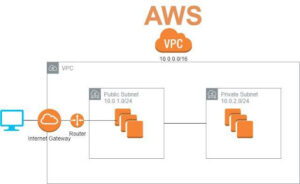
-
WHAT IS VPC IN AWS CLOUD
AWS (Amazon Web Services) is a collection of remote computing services (also called web services) that make up a cloud computing platform, offered by Amazon.com. VPC in AWS Cloud services operates from 12 geographical regions across the world and provides a variety of services including storage, networking, databases, application services, and development tools.
AWS offers a wide range of services that can be used to build and deploy applications in the cloud, including computing power, storage, and databases. With AWS, you can choose from a variety of services to fit your specific needs, including compute services like Amazon Elastic Compute Cloud (EC2) and Amazon Elastic Container Service (ECS), storage services like Amazon Simple Storage Service (S3) and Amazon Elastic Block Store (EBS), and databases like Amazon Relational Database Service (RDS) and Amazon DynamoDB.
For Free, Demo classes Call: 020-71173070
Registration Link: Click Here!
-
VPC (virtual private cloud)
A virtual private cloud (VPC) is a virtual network dedicated to your AWS account. A VPC spans all of the Availability Zones in the region. You can launch Amazon Elastic Compute Cloud (EC2) instances, RDS DB instances, and other resources in your VPC.
When you create a VPC, you must specify a range of IP addresses for the VPC in the form of a CIDR block, for example, 10.0.0.0/16. This is the primary CIDR block for your VPC. You can also add secondary CIDR blocks to your VPC after it’s created.
VPCs are isolated from each other by default. This means that the resources you launch in one VPC can’t communicate with resources in another VPC unless you specifically allow that communication.
Looking to enhance your skills in the field of cloud computing? Look no further than AWS Training in Pune! With the rise of cloud computing technology, the demand for professionals with expertise in Amazon Web Services (AWS) has skyrocketed.
You can set up a VPC to connect to your own data center, making the VPC appear as just an extension of your own data center. You can also set up VPCs to connect to other VPCs and share resources, such as data and applications.
VPCs can be connected to other VPCs using VPC peering. With VPC peering, you can connect two VPCs as if they were a single network. This allows you to share resources, such as data and applications, between the VPCs.
You can also connect your VPC to the internet using an Internet Gateway. An Internet Gateway is a VPC component that allows communication between instances in your VPC and the internet. You can create a VPC that has public and private subnets. The instances in the public subnets can connect to the Internet, while the instances in the private subnets can’t.
For Free, Demo classes Call: 020-71173070
Registration Link: Click Here!
To control the inbound and outbound traffic to and from your VPC, you can use security groups and network ACLs. Security groups act as a firewall for associated Amazon Elastic Compute Cloud (EC2) instances, controlling both inbound and outbound traffic at the instance level. Network ACLs act as a firewall for associated subnets, controlling both inbound and outbound traffic at the subnet level.
AWS also provides a service called AWS Direct Connect, which enables you to establish a dedicated network connection from your on-premises data center to your VPC. This allows you to use your existing networking equipment to connect to your VPC, bypassing the public internet.
In summary, Amazon VPC allows you to create a virtual network in the AWS cloud – no VPNs, hardware, or physical data centers required. You can define your own network space, and control how your network and the Amazon EC2 resources inside your network are exposed to the Internet. VPC enables you to launch Amazon Elastic Compute Cloud (EC2) instances, RDS DB instances, and other resources into a virtual network that you’ve defined. Additionally, you can create a hardware VPN connection between your corporate data center and your VPC and leverage the AWS cloud as an extension of your corporate data center.
![]()
-
Type of VPC
There are two types of Virtual Private Clouds (VPCs) in AWS: default VPCs and custom VPCs.
- Default VPC: Every AWS account is automatically provided with a default VPC in every region. This VPC has a predefined IP address range, a default subnet in each availability zone, and a default security group. Every new account is automatically provided with a default VPC and you can use it immediately to launch instances.
- Custom VPC: A custom VPC is a VPC that you create yourself. You can specify your own IP address range, create your own subnets, and configure your own security settings. This allows you to have more control over your network and how your resources are exposed to the internet.
Custom VPCs allow you to create a virtual network in the AWS cloud that closely resembles a traditional network that you would operate in your own data center. You can also create multiple VPCs and connect them using VPC peering, allowing resources in one VPC to communicate with resources in another VPC in AWS Cloud. This can be useful if you need to segment your network for security or compliance reasons.
If you’re looking to enhance your cloud computing skills and gain expertise in Amazon Web Services (AWS), then an AWS course in Pune could be the perfect option for you.
AWS is the world’s leading cloud computing platform, and with its widespread adoption across industries, the demand for skilled AWS professionals is increasing rapidly. By enrolling in an AWS course in Pune, you can gain hands-on experience with AWS tools and services, learn how to design and deploy scalable
It’s important to note that you can’t delete or modify the default VPC, but you can create a new custom VPC and delete the default VPC if you don’t need it.
For Free, Demo classes Call: 020-71173070
Registration Link: Click Here!
-
HOW TO CREATE VPC IN AWS CLOUD
To create a Virtual Private Cloud (VPC) in AWS, you will need the following:
- An AWS account: You will need to sign up for an AWS account if you don’t already have one.
- A CIDR block: You will need to specify a range of IP addresses for your VPC in the form of a Classless Inter-Domain Routing (CIDR) block, for example, 10.0.0.0/16. This is the primary CIDR block for your VPC.
- Subnets: You will need to create subnets within your VPC to segment the network. A subnet is a range of IP addresses in your VPC. You can launch Amazon Elastic Compute Cloud (EC2) instances and RDS DB instances in a subnet.
- Internet Gateway: To allow communication between instances in your VPC and the internet, you will need to create an Internet Gateway.
- Security groups and Network ACLs: To control the inbound and outbound traffic to and from your VPC, you can use security groups and network access control lists (ACLs). Security groups act as a firewall for associated Amazon Elastic Compute Cloud (EC2) instances, controlling both inbound and outbound traffic at the instance level. Network ACLs act as a firewall for associated subnets, controlling both inbound and outbound traffic at the subnet level.
- Route tables: To control the traffic between subnets and to and from the Internet you will need to create route tables. A route table contains a set of rules, called routes, that are used to determine where network traffic is directed.
- Elastic IP address: To assign a static IP address to your instance, you can allocate an Elastic IP address and associate it with your instance.
Additionally, you can also use services like AWS Direct Connect to establish a dedicated network connection from your on-premises data center to your VPC, if you need to use your existing networking equipment to connect to your VPC.
Are you looking to enhance your cloud computing skills and become an expert in Amazon Web Services (AWS)? Then look no further than SevenMentor’s AWS Classes in Pune!
AWS is the world’s leading cloud computing platform, and with its widespread adoption across industries, the demand for skilled AWS professionals is increasing rapidly.
Author:-
Rajat Sharma
Call the Trainer and Book your free demo Class For AWS Call now!!!
| SevenMentor Pvt Ltd.
© Copyright 2021 | SevenMentor Pvt Ltd.

