Buffer in Node JS
Understanding the concept of Buffer in Node JS as a developer and what are three possible instances we can use them.
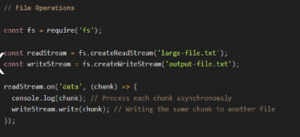
Consider a scenario where you are streaming a video online. If the video player downloads and displays each frame of the video as it arrives, it will probably stutter if the network speed fluctuates.
To prevent this, the video player could use a buffer. So, the video frames are downloaded and stored in
For Free Demo classes Call: 020-71173125
Registration Link: Click Here!
the buffer before being displayed, allowing a certain amount of content to be preloaded. This way, even if there are temporary network slowdowns, the video can continue playing smoothly from the buffer.
In computer science, a buffer is a temporary storage area in memory used to hold data while it is being transferred from one place to another. They are commonly used in scenarios where there is a mismatch in the rate at which data is produced and the rate at which it can be consumed.
It acts as a waiting area. If the destination receives data from the stream faster than the speed it can process data, this surplus data “waits” in a buffer until the processor frees up to accept more data.
If the destination receives data from the stream slower than the speed it can process data these data chunks “wait” in a buffer until a sufficient amount of data is available.
In Node.js, a buffer is a built-in object that provides a way to work with binary data directly in memory. It is particularly useful when dealing with large I/O operations like reading from or writing to files, network protocols, or other scenarios where raw binary data needs to be manipulated.
Three possible scenarios we can use buffers in Node.js (code snippets are attached below):
💎 File Operations:
Buffers are extensively used for asynchronous reading and writing of files. When dealing with large files, using buffers allows you to read or write chunks of data at a time, reducing memory consumption and improving performance. For example, reading a large file and processing it line by line or writing chunks of data to another file.
💎 Network Communication:
Buffers are essential when working with network sockets, such as in building web servers or implementing network protocols. For example, when receiving data from a client or reading from a network stream, buffers efficiently handle binary data, enabling effective communication.
💎 Crypto and Hashing Operations:
Buffers are also used in cryptographic operations and hashing algorithms where binary data needs to be processed. For example, when encrypting or decrypting data, hashing passwords, or verifying digital signatures, buffers are used for handling the binary nature of the cryptographic operations.
Whether in computer science in general or in Node.js specifically, a buffer is a mechanism for efficiently handling and temporarily storing data, either during communication between different parts of a system or when working with binary data in a programming environment.
Must Read Top 10 Interview Questions on Node JS
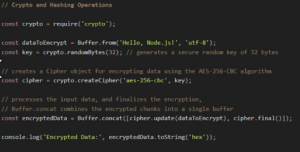
For Free Demo classes Call: 020-71173125
Registration Link: Click Here!
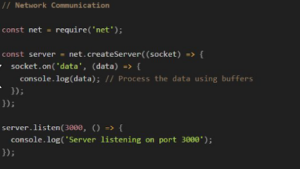
Author:-
Sonal Vanarse
Call the Trainer and Book your free demo Class for JavaScript Call now!!!
| SevenMentor Pvt Ltd.
© Copyright 2021 | SevenMentor Pvt Ltd.

